Philippine special and regular holidays
When is the next holiday in the Philippines? There are two types of holidays that affect the salary of an employee in the Philippines, Regular
Time punches are used by Finn to track the start and end of work an employee so that attendance can be measured and late deductions or absences can be automatically calculated. Time punches get added to the timesheet (web-bundy clock) in one of the following ways:

Employees can file for paid or unpaid leave via the timesheet. It will first check if they have an available balance and if so, it will add the leave code and send it for approval by their immediate supervisor.
In the same way, employees can file for overtime and it will only get paid after approval. Finn even checks to make sure the overtime is valid, by comparing the overtime hours with attendance logs.
The Pay Period Summary is a powerful tool within Finn. Accessible by Supervisors, Payroll and HR, it provides a summary of attendance and is a convenient place for a supervisor to review and approve timesheets.
The Pay Period Summary shows the planned work schedule, actual attendance, leave, overtime and system generated payroll codes. System generated codes are the instructions added to ensure items like night differential and holiday premiums get paid correctly.

One of the main reasons it can take just one day to run payroll for 1000 employees is the payroll dashboard. The payroll dashboard automates so many of the tasks that usually take a lot of time for payroll teams.
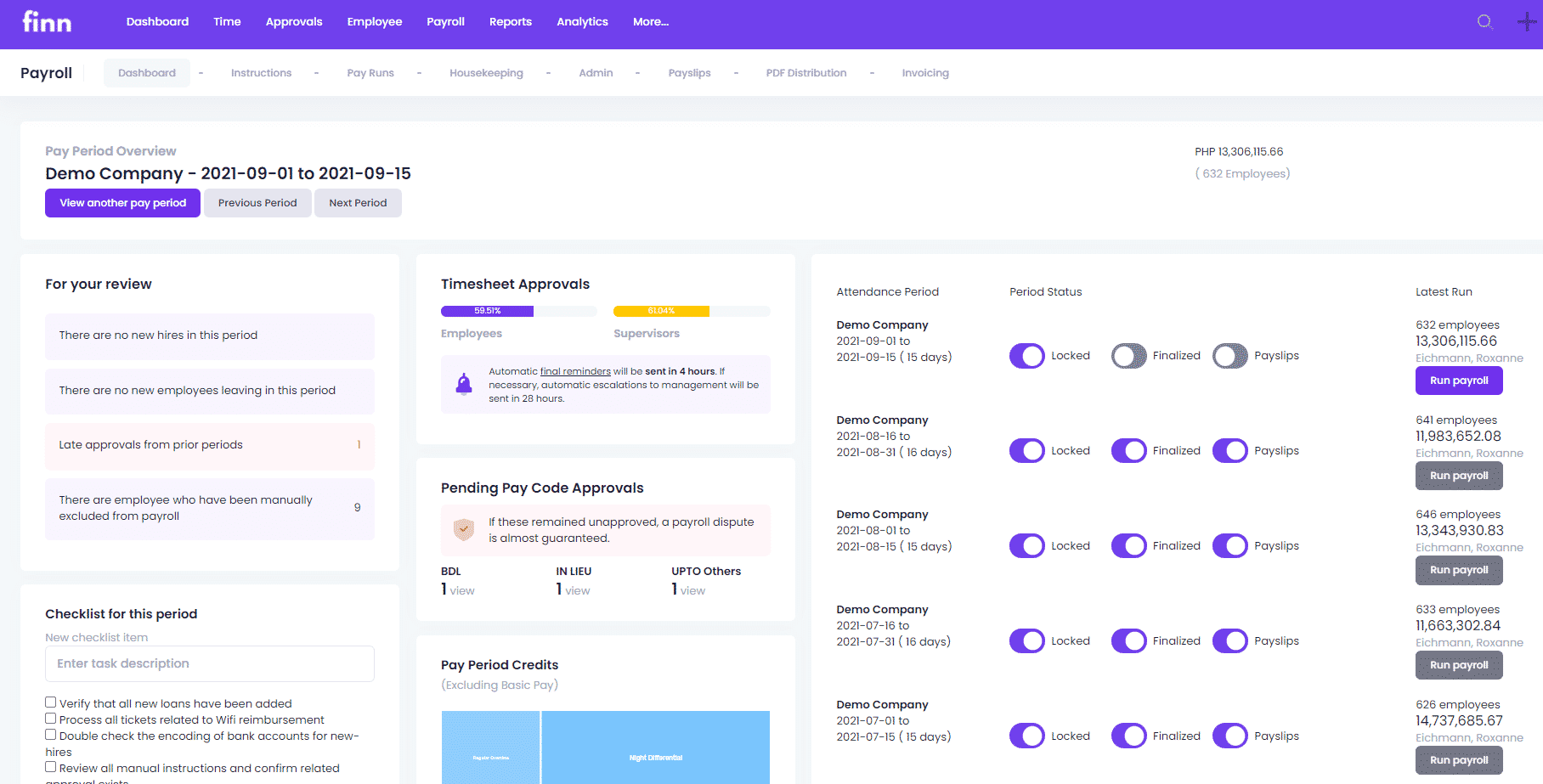
Finn knows when payroll is due so it automatically runs payroll behind the scenes, so it’s ready when you need it.
All you need to do is download the payroll register and review.

Finn is delivered by the team at Clear Mile.
When is the next holiday in the Philippines? There are two types of holidays that affect the salary of an employee in the Philippines, Regular
Annualization is just around the corner. Get ready now and beat the stress. Preparation is key The end of year is fast approaching which
How to use Unpivot in Excel to flatten data in tables Some of you will already know about unpivoting data in Excel but for many,
How we make sure supervisors approve their timesheets on time When supervisors don’t approve timesheets by the deadline, it, well, it just sucks. If they